In 2025, Google My Business (GMB) remains one of the most powerful tools for achieving local SEO success. Implementing the right GMB strategies to grow local visibility can dramatically boost your presence in local search results, improve your Google Maps rankings, and drive high-intent traffic to your business.
This guide covers the top GMB optimization strategies you need to stand out—from profile enhancements and review generation to local keyword targeting and engagement features. Whether you’re a local service provider, retail store, or small business owner, these proven tactics will help you maximize your GMB profile, attract qualified leads, and dominate local digital marketing in 2025.
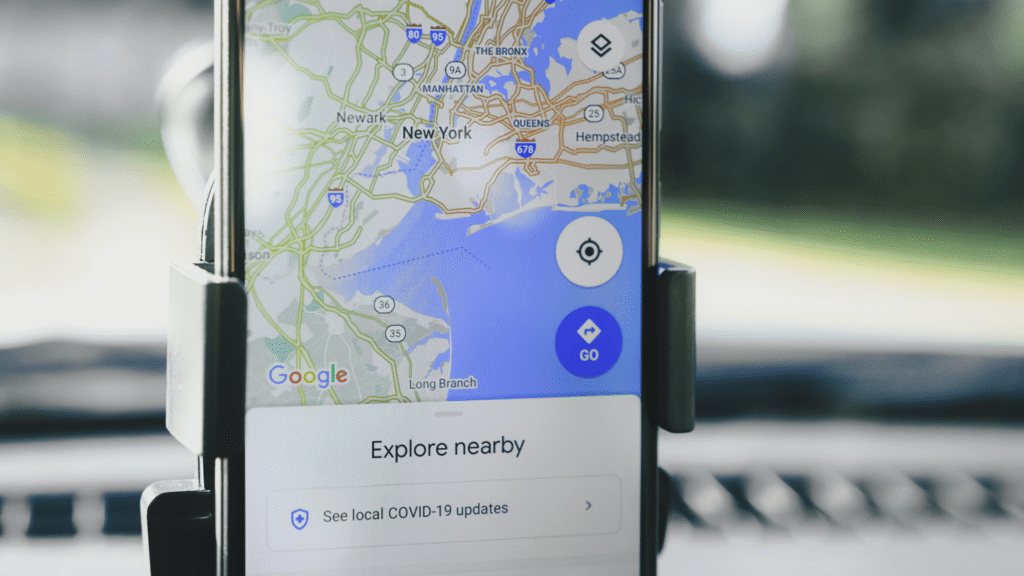
Table of Contents
What Is Google My Business (GMB) and Why It Matters in 2025
Google My Business (GMB) is a free local listing tool provided by Google that helps businesses appear in Google Maps, local search results, and “near me” queries. It allows you to showcase your business name, address, phone number, website, business hours, photos, and services directly in search results. In 2025, GMB is a must for improving local SEO rankings, driving organic traffic, and attracting customers who are ready to convert. Whether you’re a local business, a service provider, or a brick-and-mortar store, GMB increases your visibility and trust online.
An optimized GMB profile improves your chances of showing in the Google Local 3-Pack, helping you stand out from competitors. With features like GMB posts, customer reviews, and messaging, businesses can now engage with local audiences in real time. In today’s mobile-first digital environment, having a strong GMB presence boosts local discoverability, enhances your online reputation, and leads to more calls, visits, and sales. That’s why using Google My Business for local marketing is one of the best strategies in 2025 for growth-focused businesses.
How to use GMB Strategies to Boost Local Visibility & Search Rankings
Google My Business (GMB) is one of the most effective tools for improving local search engine visibility. When potential customers search for businesses like yours using keywords such as “near me,” “best service in [city],” or “top-rated shops near me,” a well-optimized GMB profile increases the chances of your business appearing in the Google Local 3-Pack, Maps results, and top organic listings. This visibility directly drives foot traffic, website visits, and phone inquiries from nearby users ready to take action.
In 2025, local SEO strategies without GMB are incomplete. Google prioritizes businesses with complete, accurate, and active GMB listings. Features like updated business categories, photos, Google reviews, and frequent GMB posts show Google your business is active and trustworthy. As a result, your rankings improve, helping you dominate local search results. Whether you’re targeting mobile users, aiming for top placement in Google Maps, or competing with nearby businesses, GMB is your gateway to more local leads and customers.
Top Google My Business Optimization Strategies for Local SEO Success
To dominate local search results in 2025, businesses must focus on fully optimizing their Google My Business (GMB) profile. These proven strategies can significantly improve your local rankings, Google Maps visibility, and drive more traffic from “near me” searches.
✅ Key GMB Optimization Strategies for 2025:
Complete Your Business Profile: Ensure all details—name, address, phone number, website, business hours—are accurate and consistent across all platforms. This boosts your Google Local SEO.
Choose the Right Business Categories: Selecting the most relevant and specific categories helps Google match your profile to the right local searches.
Use Targeted Keywords in the Business Description: Include local keywords like “best salon in Pune” or “affordable repair service near me” to increase your chances of appearing in high-intent searches.
Enable Messaging and Bookings: Activate features that allow direct communication or appointments via your GMB listing to increase customer engagement.
Add High-Quality Photos and Videos: Visual content increases trust and click-through rates. Update regularly to remain fresh in Google Maps rankings.
Encourage and Respond to Reviews: Positive Google reviews enhance your reputation and influence your local SEO ranking. Always respond professionally to reviews, both positive and negative.
Post Regularly on GMB: Share updates, offers, events, and news to keep your listing active and boost visibility in the Local 3-Pack.
Use GMB Insights to Track Performance: Analyze how customers find and interact with your listing to refine your local marketing strategy.
The Importance of Google Reviews and Ratings for Local SEO and Business Growth
In 2025, Google reviews and customer ratings are key ranking signals for improving your Google My Business (GMB) listing, boosting your position in Google Maps, and dominating local search engine optimization (SEO). Positive reviews not only increase your business’s visibility in “near me” searches, but also build customer trust, enhance brand credibility, and lead to higher click-through rates (CTR). Businesses with consistent 5-star reviews are more likely to rank in the Local 3-Pack, resulting in more calls, website visits, and foot traffic from local customers.
An active Google review management strategy plays a crucial role in online reputation management, local lead generation, and small business growth. Responding to both positive and negative reviews signals customer engagement and helps improve your local SEO ranking. Encouraging happy customers to leave Google Business Profile reviews boosts your digital presence, increases your local brand authority, and strengthens your competitive edge.
Using Google My Business Posts to Drive Engagement and Increase Local Visibility
Google My Business (GMB) posts are an essential tool for improving local search rankings and boosting your local SEO. By posting regularly on your GMB profile, you not only engage with your local audience but also improve your local visibility in Google Search and Google Maps.
Why GMB Posts Are Crucial for Local SEO
GMB posts can directly impact your local search performance. When you post fresh content, it signals to Google that your business is active and relevant, which boosts your local SEO efforts. Posts appear in both Google Search and Google Maps, making them an effective way to enhance local business visibility. Regular updates also help your business appear in local search results more frequently.
Types of GMB Posts to Increase Engagement and Local SEO
What’s New Posts – Share updates, news, and promotions to keep your profile fresh and relevant. This increases search engine optimization (SEO) by providing new content for Google to index.
Event Posts – Promote local events, sales, or webinars to increase foot traffic and attract customers in your local area.
Offer Posts – Highlight time-sensitive offers or discounts to encourage immediate action. These posts can improve conversion rates and help you stand out in local search results.
Product Posts – Showcase your products directly in your GMB profile, boosting local product visibility and helping you appear in Google product searches.
Each post type provides an opportunity to engage with local customers and enhance local business rankings.
Best Practices for Google My Business Posts
Use Action-Oriented CTAs: Always include clear calls-to-action like “Call Now,” “Shop Today,” or “Learn More” to increase customer engagement and click-through rates.
Add High-Quality Visuals: Posts with relevant images or videos get more interaction, improving your Google ranking for local searches.
Keep Posts Concise and Keyword-Rich: Focus on short, informative content with local SEO keywords that help Google better understand your business.
Post Regularly: Aim to post at least once a week to keep your GMB profile active and increase your chances of appearing in local search results.

Leveraging GMB Insights to Measure and Improve Local Performance
Google My Business (GMB) Insights provides valuable data to help you optimize your local SEO and track how customers interact with your business. By understanding key metrics, you can enhance your local visibility and drive more conversions.
Key GMB Insights Metrics to Track:
How Customers Find Your Listing
Direct Searches (brand name, address) show strong brand awareness.
Discovery Searches (keywords like “plumber near me”) help improve local search rankings.
Branded Searches indicate how well your brand is known.
Customer Actions
Track actions like website visits, calls, direction requests, and messages to understand customer behavior.
Search Queries
See the exact keywords customers use to find your business. This helps you adjust your profile and content with local SEO keywords to attract more relevant traffic.Photos and Engagement
Posts with high-quality images receive more engagement. Regularly update your photos to improve local business visibility.
How to Use GMB Insights to Improve Local Performance:
Optimize for Search Queries
Use the search terms data to update your business description and posts with high-converting keywords.Focus on Conversion Actions
If calls or website visits are high, make sure these elements are easy to access and well-optimized.Update Photos Regularly
Monitor which photos get the most views and post similar images to boost engagement.Track Progress Over Time
Review Insights regularly to identify trends, set new goals, and refine your local SEO strategy.
The Importance of Consistent NAP (Name, Address, Phone Number) Across All Listings
Consistent NAP (Name, Address, Phone Number) across all online business listings is essential for local SEO. It helps improve local search rankings, builds trust with customers, and boosts your online visibility.
Why Consistent NAP is Important:
Improves Local SEO: Google prioritizes businesses with consistent NAP, helping boost local rankings.
Builds Trust: Uniform information across listings ensures reliability and prevents customer confusion.
Increases Visibility: Accurate NAP helps your business appear in Google Maps and local search results.
How to Maintain Consistent NAP:
Audit Listings: Regularly check and update your business information on directories, review sites, and social media.
Use Tools: Tools like Moz Local or Yext can help track NAP consistency.
Correct Inconsistencies: Fix any discrepancies immediately to avoid losing local search rankings.
How to Optimize Your Google My Business Photos for Better Local Search Rankings
Optimizing your Google My Business (GMB) photos is essential for improving local SEO, boosting local search rankings, and enhancing your Google Maps visibility. High-quality, relevant images can drive customer engagement, increase website traffic, and improve your overall online presence.
Why Photos Matter for Local SEO:
Boost Local Engagement: Listings with photos receive more click-throughs, directions requests, and calls, leading to better conversion rates.
Improve Local Search Rankings: Google considers the quality and quantity of your photos when ranking local businesses in local search results.
Increase Google Maps Visibility: More photos mean more chances to appear in Google Maps search results, enhancing your local search presence.
Build Customer Trust: Well-chosen, high-quality images foster confidence, increasing the likelihood of customer actions like calls, reviews, or purchases.
Best Practices for Optimizing Your GMB Photos:
Upload High-Quality, Relevant Photos: Use clear, professional photos to showcase your business location, products, or services.
Showcase a Variety of Photos: Include exterior, interior, staff, product, and service photos to provide a comprehensive view of your business.
Optimize Photo Filenames and Descriptions: Use local keywords in filenames and photo descriptions (e.g., “best-pizza-shop-[city].jpg”) to improve your image SEO.
Update Photos Regularly: Fresh images signal to Google that your business is active, which can improve your local rankings.
Encourage Customer-Uploaded Photos: User-generated content (UGC) like customer photos and reviews can increase engagement and improve your business reputation.
The Role of GMB Categories in Ranking for Local Search Queries
Choosing the right Google My Business (GMB) categories is vital for improving local SEO and boosting your rankings in local search results. These categories help Google understand your business, making it easier for customers to find you in Google Maps and local searches.
Why GMB Categories Matter for Local SEO:
Boosts Local Visibility: Accurate categories help Google match your business with relevant local search queries, improving your chances of appearing in Google Maps and local search results.
Increases Relevance: Proper categories increase your business’s relevance in local search by helping Google understand exactly what you offer.
Improves Customer Experience: Clear, specific categories make it easier for customers to find your business when searching for products or services you offer.
How to Choose the Right GMB Categories:
Primary Category: Choose the most specific and relevant primary category for your business. This plays a key role in ranking for local searches.
Secondary Categories: Add relevant secondary categories that reflect other services you offer, but avoid overloading your listing with irrelevant categories.
Use Keywords: Select categories with industry-specific keywords to increase visibility in local search queries.
Review Competitors: Check the categories of top-ranking competitors for insights into what works in your market.
Advanced GMB Features: Offers, Events, and Appointments to Stand Out Locally
Using Google My Business (GMB) features like Offers, Events, and Appointments can enhance your local SEO and improve your local search rankings. These features increase customer engagement, drive conversions, and make your business more visible in Google Search and Google Maps.
Why These Features Matter for Local SEO:
Boost Local Visibility: Regular updates signal to Google that your business is active, improving your local search rankings.
Increase Engagement: Offers, events, and appointments give customers more reasons to interact with your GMB profile.
Improve User Experience: These features allow customers to easily claim offers, attend events, or book appointments.
How to Use GMB Features:
Offers: Create promotions like discounts to attract more clicks. Use location-based keywords to improve local relevance.
Events: Promote sales, launches, or special events with detailed info. Include geo-targeted keywords to improve local search visibility.
Appointments: Allow customers to book directly through GMB with integration tools like Square or ZocDoc.
Conclusion:
Leveraging advanced GMB features like Offers, Events, and Appointments is a powerful way to enhance your local SEO and improve local search rankings. By regularly updating these features with relevant, location-based keywords, you can boost your local visibility, increase customer engagement, and drive more conversions. Stay active on your GMB profile to stand out from competitors and attract more local customers.