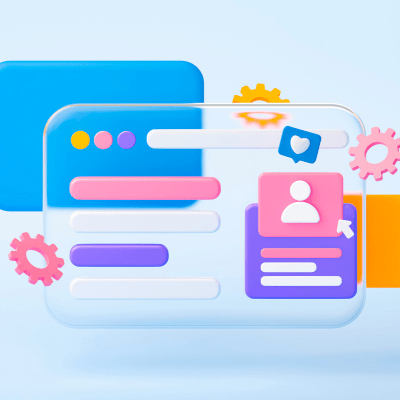
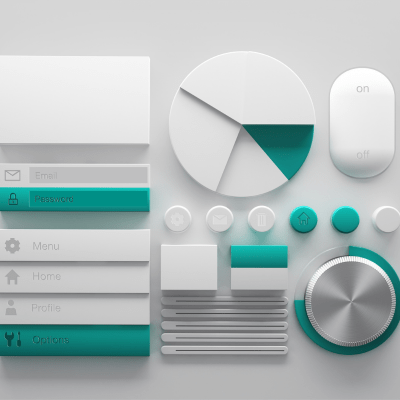
Why Google My Business Verification Matters
Google My Business (GMB) is essential for businesses looking to enhance their local presence online. However, many users face Google My Business Verification Problems that prevent them from managing their listings effectively. If your business isn’t verified, you could lose potential customers and visibility in local searches. In this guide, we’ll explore common Google My Business Verification Problems and how to solve them quickly.
Common Challenges and Solutions
Google My Business (GMB) is a crucial tool for businesses aiming to enhance their online visibility. However, Google My Business Verification Problems often cause frustration for business owners. When a business cannot complete verification, it may struggle to appear in local searches, leading to a loss of potential customers. Addressing Google My Business Verification Problems quickly ensures that your business is visible and trusted by local audiences.
The verification process can become challenging due to various reasons, such as incorrect business details, verification delays, or Google’s policy restrictions. To solve Google My Business Verification Problems quickly, businesses must follow specific troubleshooting steps and adhere to Google’s guidelines.
Common Google My Business Verification Problems and Solutions
1. Not Receiving the Verification Code
Problem:
Google typically sends a verification postcard with a code to your business address, but sometimes it never arrives.
Solution:
Ensure your address is entered correctly and follows Google’s address formatting guidelines.
Wait at least 14 days before requesting a new verification code.
Check your mailbox thoroughly and inform your office staff to look out for the postcard.
If the code still doesn’t arrive, contact Google Support and request alternative verification methods (phone or email verification, if eligible).
2. Incorrect Verification Code
Problem:
You receive a code, but when entered, it is deemed invalid or incorrect.
Solution:
Double-check the code you entered to ensure there are no typos.
Ensure you’re using the most recent code sent by Google, as older codes become invalid.
Request a new verification code if needed.
If the issue persists, contact Google Support to reset your verification.
3. Business Already Verified by Someone Else
Problem:
You try to verify your listing, but it’s already claimed and managed by another account.
Solution:
Click on the “Request Access” button when prompted.
Fill out the ownership request form and wait for a response from the current owner.
If the current owner doesn’t respond within seven days, you may be granted access.
If your request is denied, appeal the decision through Google Support.
4. Phone or Email Verification Not Available
Problem:
Google doesn’t provide phone or email verification options, leaving you with only the slower postcard method.
Solution:
Unfortunately, not all businesses qualify for phone or email verification.
Ensure your business information is complete and accurate, as missing details can restrict verification methods.
If your business is eligible, request Google Support to enable phone or email verification manually.
5. Google Suspended Your Business Listing
Problem:
Your listing is suspended due to violations or suspicious activity, preventing you from verifying it.
Solution:
Review Google’s guidelines to understand the reason for the suspension.
Correct any violations, such as inaccurate business information, multiple duplicate listings, or misleading details.
Submit a reinstatement request with accurate details and supporting documents.
Wait for Google’s response, which may take several days.
6. Mismatched Business Information
Problem:
Your business details on Google don’t match the ones on your website or other online directories, leading to verification delays.
Solution:
Ensure consistency in your business name, address, and phone number (NAP) across all online platforms.
Update incorrect details before requesting verification.
If changes were recently made, wait for Google to update the information before attempting verification again.
7. New Businesses Unable to Verify
Problem:
Brand-new businesses sometimes face verification issues due to limited online presence.
Solution:
Ensure your business has a website, social media profiles, and online mentions.
List your business on reputable directories like Yelp, Bing Places, and industry-specific sites.
Contact Google Support and provide business documentation, such as a utility bill or business license, to verify authenticity.
8. Service Area Businesses Facing Verification Issues
Problem:
Businesses that serve customers at their locations rather than having a storefront may face verification delays.
Solution:
Clearly define your service areas within Google My Business settings.
Use a home address for verification, then hide it from public view.
Contact Google Support if your business is still not verified.
9. Bulk Verification Issues for Multiple Locations
Problem:
Businesses with multiple locations often struggle with bulk verification.
Solution:
Ensure that all locations have consistent NAP details.
Submit a bulk verification request through your Google My Business dashboard.
Provide proper documentation to Google for faster approval.
10. Google Delays in Processing Verification Requests
Problem:
Even after submitting all necessary details, verification takes too long.
Solution:
Be patient, as verification can take a few days to weeks.
Regularly check your GMB dashboard for updates.
If the delay extends beyond a reasonable period, contact Google Support.
Conclusion
Google My Business verification problems can be frustrating, but they are not impossible to solve. By following these troubleshooting steps, you can speed up the verification process and ensure your business gets listed correctly. Google My Business Verification Problems: How to Solve Them Quickly can help businesses avoid delays and ensure a smooth verification process.
A verified GMB profile helps boost your local SEO rankings, enhances customer trust, and ultimately drives more sales to your business. Google My Business Verification Problems: How to Solve Them Quickly should be addressed by keeping your details accurate, following Google’s guidelines, and staying proactive in managing your listing.
If you face Google My Business Verification Problems: How to Solve Them Quickly, check for incorrect details and provide valid proof to speed up the process. Google My Business Verification Problems: How to Solve Them Quickly can be minimized by consistently monitoring your profile and addressing any verification requests promptly.
Table of Contents
Content Writing – Digital entire – Digital Marketing Company in Pune


