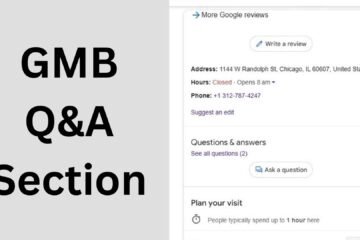Voice search is transforming local for SEO, making it essential for every businesses to optimize their Google Business Profile for Voice Search.It is Very Important step for Raning. With more users relying on Google Assistant, Siri, and Alexa, businesses must adapt to ensure their information is easily accessible voice search.
By focusing on accurate and perfect business details, customer engagement, and structured data, you can always enhance your Google Business Profile for Voice Search. Implementing conversational keywords and optimizing for mobile will further boost visibility and customer reach.
Staying always updated to date with trends in Google Business Profile for Voice Search will help businesses attract local customers, improve search rankings, and stay ahead of the competition.
Why Voice Search Matters for Local Businesses
- Growing Popularity – Over 50% of online searches are now conducted via voice.
- Local Intent – Many voice searches include phrases like “near me” or “open now”, making them highly relevant for local businesses.
- Quick and Convenient – Users prefer hands-free search while driving, cooking, or multitasking.
- Higher Conversion Rates – Voice search users are often ready to take action, like calling a business or visiting a store.
Example Voice Search Queries:
- “Where is the best pizza place near me?”
- “What are the business hours of XYZ Store?”
- “Which is the top-rated salon in my area?”
How to Optimize Your Google Business Profile for Voice Search
1. Use Conversational, Long-Tail Keywords
Voice searches are longer and more natural compared to text searches. Instead of “best café Pune,” users might say:
“Which is the best café near me in Pune?”
How to Implement:
- Focus on question-based keywords (who, what, where, when, how).
- Use conversational phrases in your GBP description and posts.
- Include location-based keywords like “best bakery in Mumbai open now.”
2. Keep Your Business Information Accurate & Updated
Google uses your GBP details to provide voice search answers. If your name, address, and phone number (NAP) are outdated, users may get incorrect information.
How to Implement:
- Ensure your business hours, location, phone number, and website are correct.
- Regularly update your GBP posts with current events, offers, and promotions.
- Use GBP attributes like “wheelchair accessible,” “pet-friendly,” etc., as users often search for these details.
3. Optimize for “Near Me” Searches
Many voice searches contain “near me” or “closest to me.” Google ranks businesses based on proximity, relevance, and prominence.
How to Implement:
- Add local keywords in your GBP description (e.g., “We are a top-rated gym in Bangalore near MG Road.”).
- Use Google Maps categories and subcategories relevant to your business.
- Encourage customers to mention location-specific keywords in their reviews.
4. Focus on Google Reviews & Ratings
Google favors businesses with higher ratings and positive reviews in voice search results.
How to Implement:
- Ask satisfied customers to leave detailed, keyword-rich reviews.
- Respond to all reviews (both positive & negative) with friendly, professional replies.
- Use review-related keywords like “best restaurant for couples”, “fast delivery”, etc.

Customer: “This café has the best coffee in Pune!”
Your response: “Thank you! We’re glad you love our coffee. Visit us again at our Pune café near FC Road.”
5. Optimize Your GBP Q&A Section
Google often pulls answers from the Q&A section of your GBP listing for voice search responses.
How to Implement:
- Add frequently asked questions (FAQs) with conversational, keyword-rich answers.
- Example FAQs:
- “Does your store offer home delivery?”
- “Is parking available at your location?”
- Encourage customers to ask relevant questions, so your profile looks active.
6. Improve Website & GBP Loading Speed
Voice search prioritizes fast-loading websites and GBP listings. A slow site or outdated GBP profile can reduce your chances of appearing in search results.
How to Implement:
- Compress images to improve GBP and website load speed.
- Avoid large, slow-loading files on your GBP profile.
- Test your site’s mobile speed using Google PageSpeed Insights.
7. Use Structured Data (Schema Markup)
Schema Markup helps search engines understand your business details better, increasing your chances of appearing in voice search results.
How to Implement:
- Use Local Business Schema on your website.
- Add details like business type, address, working hours, services, and reviews.
- Google uses structured data to provide more accurate voice search results.
8. Optimize for Mobile Search
Most voice searches are performed on mobile devices. Your website and Google Business Profile should be mobile-friendly.
How to Implement:
- Ensure your website is responsive and easy to navigate.
- Add click-to-call and direct messaging options on your GBP.
- Optimize your GBP for mobile search snippets.
Final Thoughts
Voice search is reshaping local SEO, and businesses that optimize for it will gain a competitive edge. By following these strategies, you can enhance your Google Business Profile for Voice Search, improve local visibility, and attract more customers. A well-optimized Google Business Profile for Voice Search ensures that users find accurate business information quickly. Businesses that leverage Google Business Profile for Voice Search can improve engagement and conversions. Staying updated with the latest trends in Google Business Profile for Voice Search will help businesses maximize their local SEO efforts. Start optimizing your Google Business Profile for Voice Search today to stay ahead in the digital landscape!
Table of Contents
Content Writing – Digital entire –Best GMB Expert in Pune